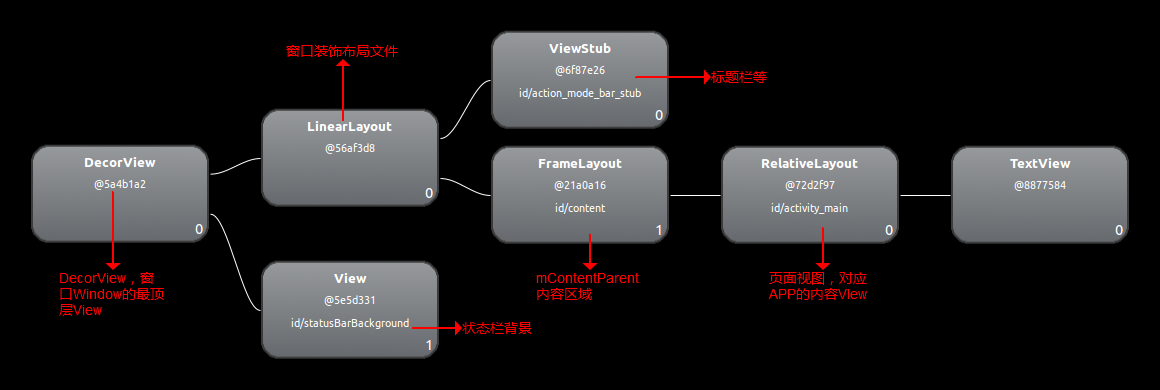在App的一些设置中,我们经常会用到getWindow().getDecorView().setXXX类似的接口,那么getWindow().getDecorView()到底获取的是什么东西呢?
首先来看源码中Activity的实现:
public class Activity extends ContextThemeWrapper
implements LayoutInflater.Factory2,
Window.Callback, KeyEvent.Callback,
OnCreateContextMenuListener, ComponentCallbacks2,
Window.OnWindowDismissedCallback, WindowControllerCallback {
......
private Window mWindow;
......
public Window getWindow() {
return mWindow;
}
}
所以getWindow返回的是一个Window对象,Window是WindowManager最顶层的视图,负责窗口背景、Title之类的标准UI元素。Window是一个抽象类,PhoneWindow是Window的唯一实现类。追溯PhoneWindow的源码,发现DecorView其实是PhoneWindow中的一个内部类,本质上也是一个View,其只是扩展了FrameLayout的实现。 在设置Activity布局的时候,会使用setContentView这个接口,来看其实现:
public void setContentView(int layoutResID) {
// Note: FEATURE_CONTENT_TRANSITIONS may be set in the process of installing the window
// decor, when theme attributes and the like are crystalized. Do not check the feature
// before this happens.
if (mContentParent == null) {
installDecor();
} else if (!hasFeature(FEATURE_CONTENT_TRANSITIONS)) {
mContentParent.removeAllViews();
}
if (hasFeature(FEATURE_CONTENT_TRANSITIONS)) {
final Scene newScene = Scene.getSceneForLayout(mContentParent, layoutResID,
getContext());
transitionTo(newScene);
} else {
mLayoutInflater.inflate(layoutResID, mContentParent);
}
mContentParent.requestApplyInsets();
final Callback cb = getCallback();
if (cb != null && !isDestroyed()) {
cb.onContentChanged();
}
mContentParentExplicitlySet = true;
}
在mContentParent为null时会调用installDecor()来创建应用程序窗口视图对象,将ActionBar、Title等添加到decorView中,而通过mLayoutInflater.inflate(layoutResID, mContentParent)发现我们APP里面创建的View都是mContentParent的子View。
总结一下:
- 每个Activity都有个Window(窗口),页面都是依附在窗口之上。
- DecorView是整个Window的最顶层View,只有一个子元素为LinerLayout,代表整个WIndow界面,包含状态栏、标题栏、内容显示(mContentParentView)三块区域。
- APP所有页面都是mContentParentView的子view
即可以将三者关系表现成如下:
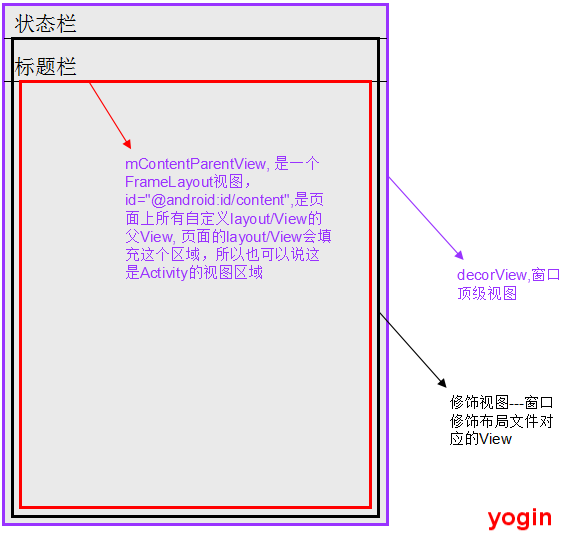
我们可以使用hierarchyviewer工具将APP的页面树结构,如下: